|
The Touch Probe allows you to quickly identify job zero (X, Y, and Z) by running the probing feature found in Carbide Motion. The touch probe from Carbide 3D is pretty expensive. I've found an alternate for 1/2 the price on Amazon. It works just as well. The one difference is that it does not have a green and red light indication (but this is not necessary for it to function). This alternative CNC Touch Probe can be used with Shapeoko 3 that use Carbide Motion. Can also be used on other CNC routers on control software that support a probe with the standard .100 (2.54mm) connector spacing. The probe supports 4 different types of probing XYZ (otherwise known as corner probing), X (to find the left edge of your material), Y (to find the front edge of your material), and Z (to find the top of your material. Can be used on Nomad 883 Pro as well, but this will require removing or rewiring the tool height sensor. Since that connection is also plugged into the 2 pin PROB connector. The kit includes aluminum probe plate a 60” cord to connect to the control board and 10 inch wire alligator clips. Features:
BUY IT USING THE BUTTON BELOW: If you need a way to store your touch probe, I 3D print a touch probe holder. You can find it on my Etsy shop, benmyerswoodshop or click the link below to purchase one!
1 Comment
David adams
4/17/2021 11:17:20 pm
I have a shapeoko 3XL and I’m using carbide motion ver 5. When I try to probe it asks me to select V1 or V2 of there probe blocks. If I use the Amazon block or a triquetra block which should I choose? Also, won’t I need to tell carbide motion the size of my block so it can ensure it is accurate? I’m kinda a newbie and this is a little confusing to me.
Reply
Leave a Reply. |
Categories
All
“As an Amazon Associate I earn from qualifying purchases.”
Archives
November 2023
|


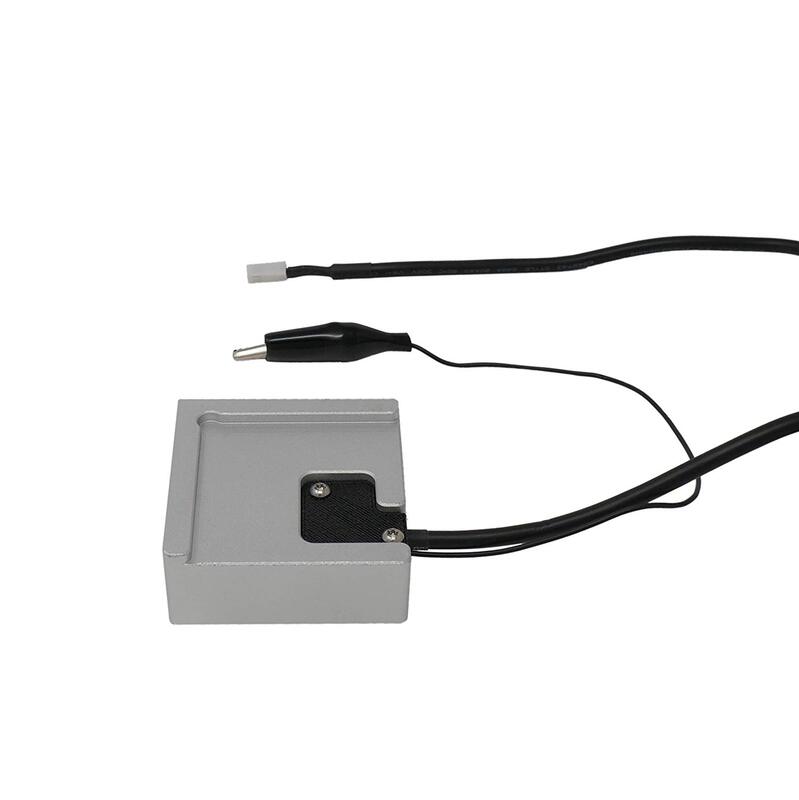
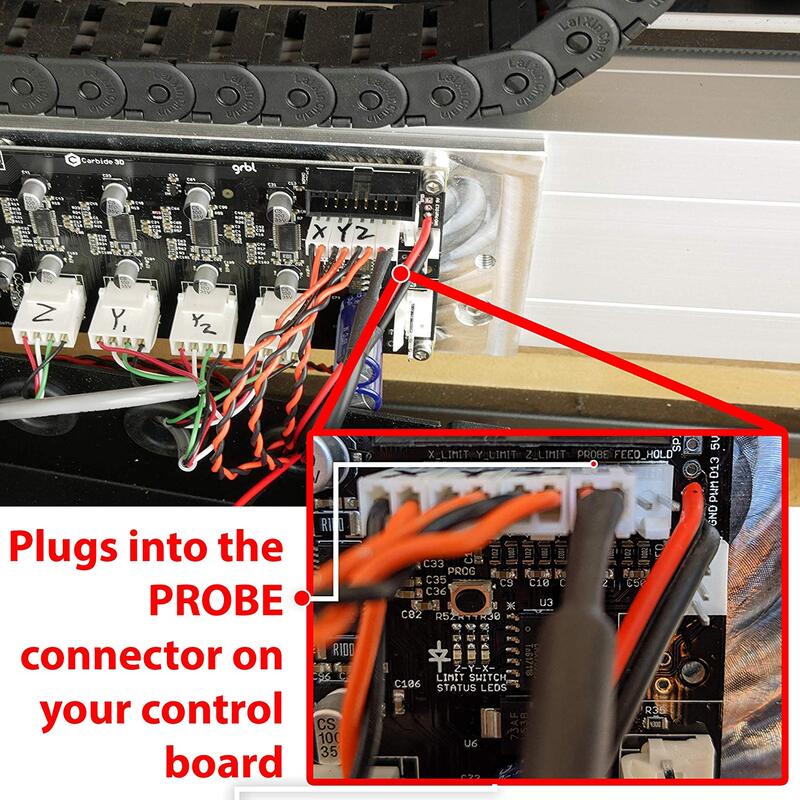
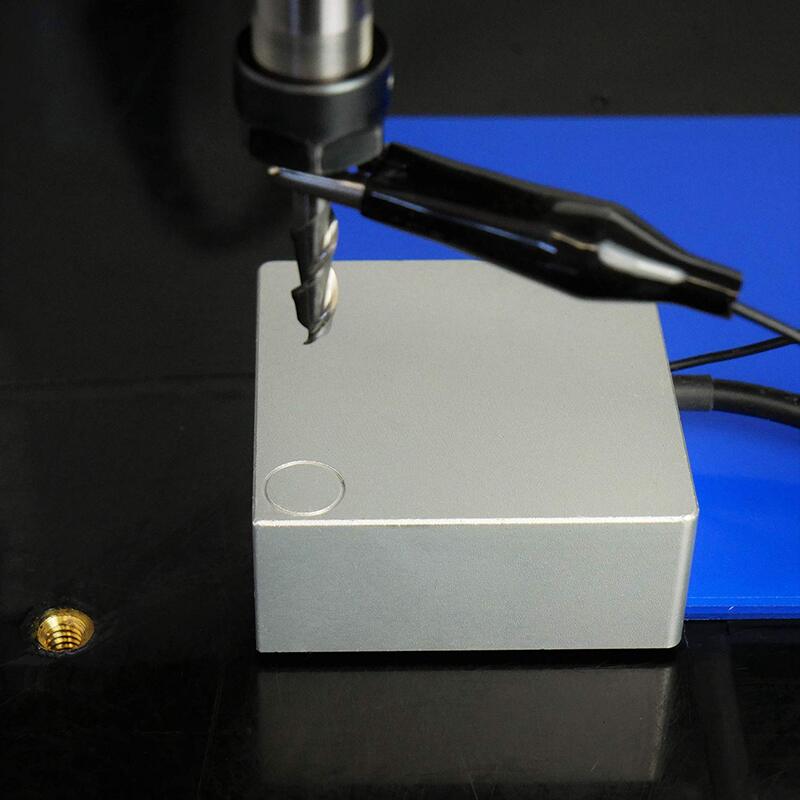
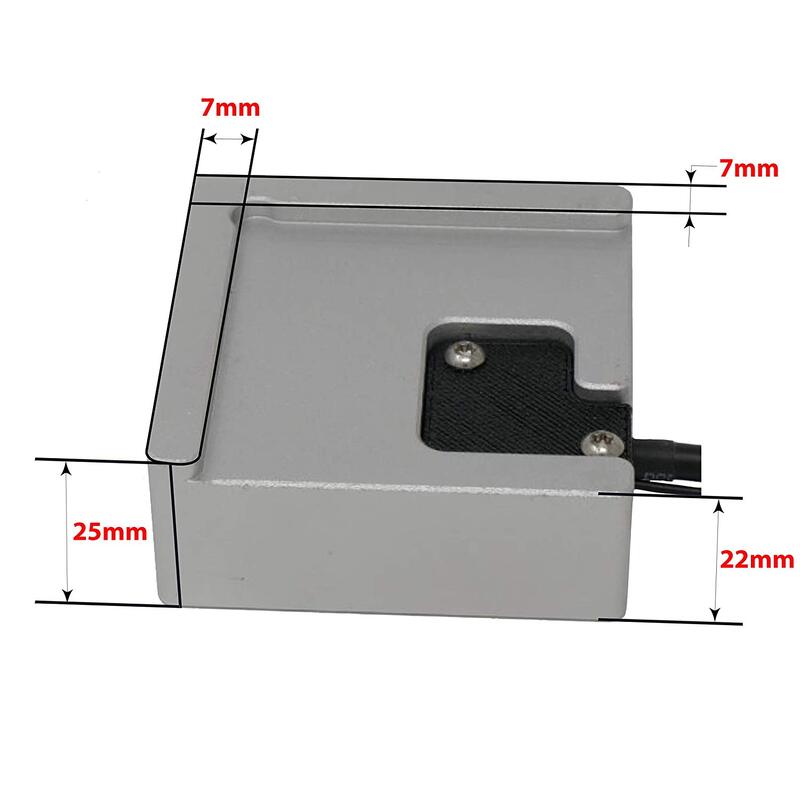
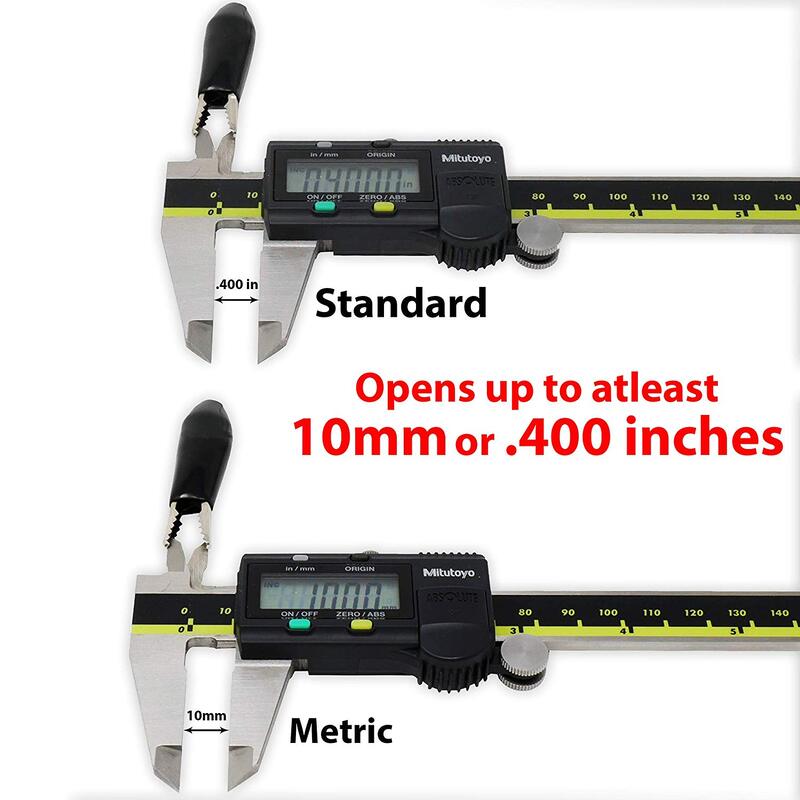


 RSS Feed
RSS Feed