This listing is for the Digital Original Myers Woodshop V1 CNC Wasteboard Files! EVERY SINGLE FILE that has to do with my wasteboard, fence, and every clamp is in this ONE purchase! This file now includes premade Vectric files as well! It also includes EVERY size wasteboard! No matter what size Shapeoko, Onefinity, Xcarve, millright, oozenest, shark, cnc4newbies or others, this will have a size that will fit your hobby cnc! *These Files are for personal use ONLY. NOT FOR RESALE* For use on ALL hobby CNC machines including: Shapeoko, Onefinity, XCarve, Millright, Oozenest, CNC4Newbies, Shark, and many more! These file types for each item include: .crv (vectric, paid) design files (includes shapes AND toolpath information). Ready to run, just click 'create gcode' (with the proper post processor for your machine) and cut! .c2d (carbide create, free) design files (includes shapes AND toolpath information). Ready to run, just click 'create gcode' (with the proper post processor for your machine) and cut! .svg (vector images (shapes only, do not carry toolpath info) (for use with all other CAD design software) .dfx (vector images (shapes only, do not carry toolpath info) (for use with all other CAD design software) Includes: Wasteboard: 16x16, 24x24, 31x16, 31x31, 48x32 Flattening: 16x16, 31x16, 31x31, 48x32 Fence: 16x16, 31x16, 31x31, 48x32 Cam Clamps Corner Clamps Straight Clamps L Clamps Please check out these videos for help with creating and understanding the differences between file types 1) https://www.youtube.com/watch?v=6OoMsJezGUc (wasteboard) 2) https://www.youtube.com/watch?v=RdoqXafKOW0 (fence) 3) https://www.youtube.com/watch?v=0GKKOPvAH60 (common mistakes on CNC) 4) https://www.youtube.com/myerswoodshop I've put together an ever evolving Amazon list of CNC stuff I think is useful or necessary here: https://www.amazon.com/shop/myerswoodshop Want to support my work (like the upcoming V2 of the wasteboard?) Consider Supporting me on Patreon: https://www.patreon.com/myerswoodshop Listen to my Podcast (the build guild podcast) here: www.thebuildguildpodcast.com Find me on the internet: www.myerswoodshop.com www.youtube.com/myerswoodshop www.instagram.com/myerswoodshop www.facebook.com/myerswoodshop www.facebook.com/MyersWoodshop/groups/ www.tiktok.com/myerswoodshop Files created by: Vectric 11 Carbide Create V620 Last Updated 10/12/2021 Copyright Myers Woodshop 2021
0 Comments
The Munbyn thermal label printer, ITPP941, has been one of the best additions to my shop. It plugs in directly via usb (no wifi in the printer). I downloaded the drivers (I'll post a link to them below), loaded the paper, and within one second of hitting the 'print' button, I have a label that requires no taping onto the package! It really is that quick. It's great for large shops too! It can print one label after the other. 500 labels? they'd be done in 5 minutes on this thing! I'm not trying to sell you on it, rather than be an evangelist for the time (and frustration) savings it's given me. Any my time is more valuable than the $150 this thing costs! It's a no brainer.
The best place to purchase the Munbyn ITPP941 Thermal printer is from Amazon. It's a #1 best seller and usually goes on sale for Amazon prime members. MUNBYN Label Printer, 150mm/s 4x6 Desktop USB Thermal Shipping Label Printer for Shipping Packages Postage Home Small Business, Compatible with Etsy, Shopify, Ebay, Amazon, FedEx, UPS Here is the Munbyn ITPP941 Thermal Printer Driver: |
Categories
All
“As an Amazon Associate I earn from qualifying purchases.”
Archives
November 2023
|


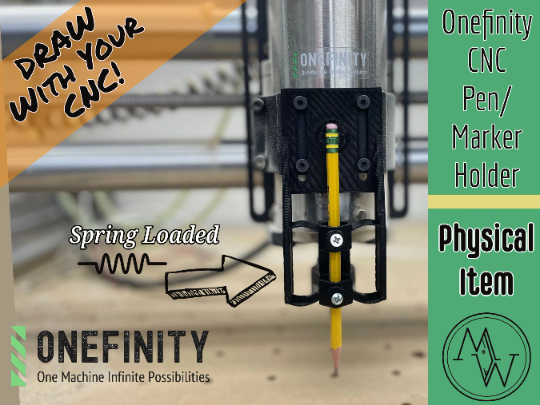
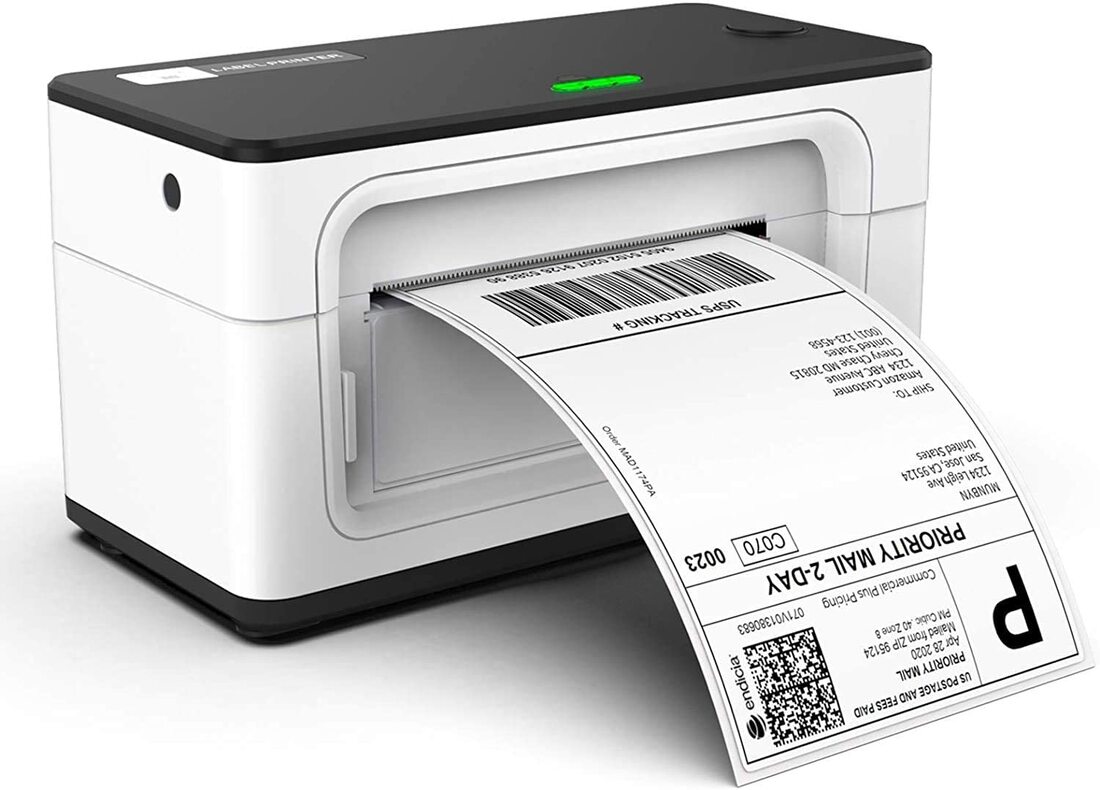
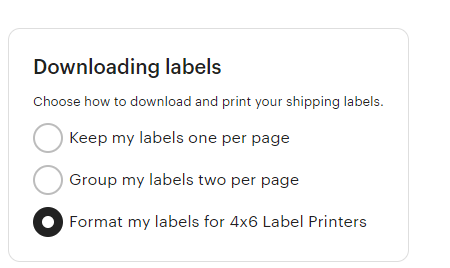
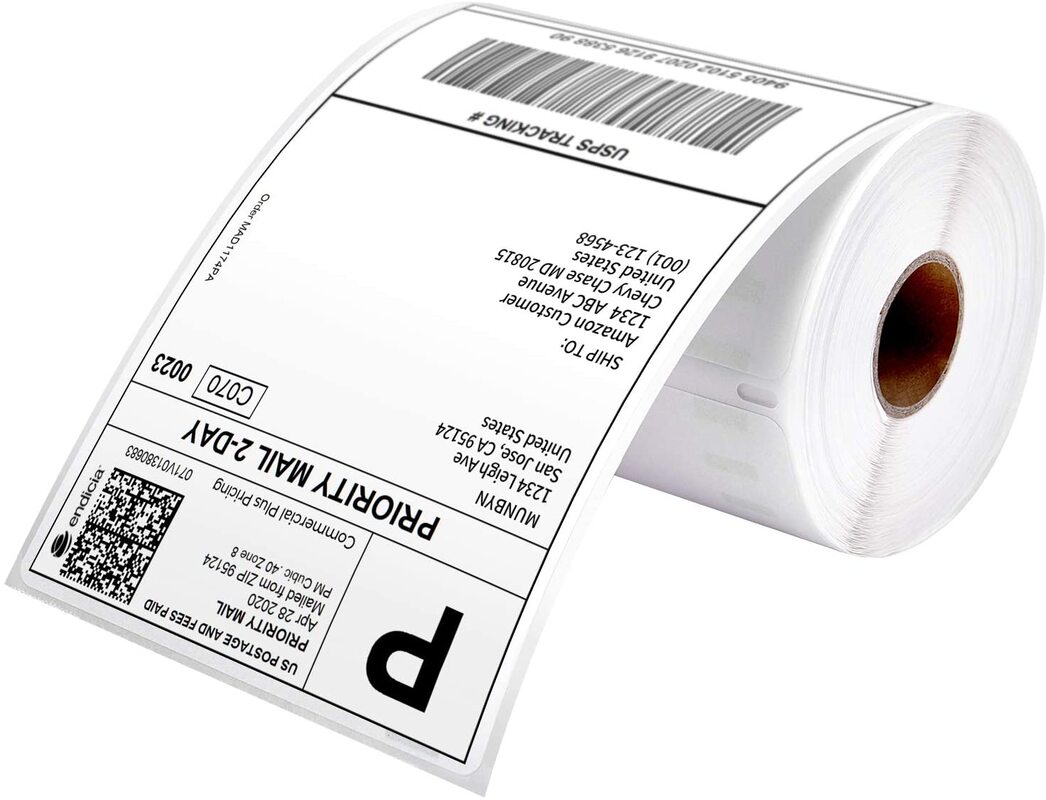

 RSS Feed
RSS Feed