|
This is a PREMADE library for materials for the JTECH 24w laser. PLEASE NOTE: This library works with my 24w laser. Every laser is built to different tolerances, and yours may have some slight differences. This library is to be used as a starting point to dialing your 24w diode laser! This allows you to take the guess work out of finding the right settings for your Jtech 24w laser! No more wondering what speeds and power, dpi, etc. to start with! Follow me on YouTube: https://www.youtube.com/myerswoodshop for laser video how to's and projects! This is an instant digital download! You must 'load' the file in the 'library' tab of Lightburn. Has the following materials: Basswood Plywood Birch Plywood Cherry Plywood Fraxinus Mandshuric Plywood Mohogany Plywood Pine Plywood Walnut Plywood White Oak Plywood LightBurn's Material Library provides a way to store and organize lots of presets for different operations on different materials, and have a way to quickly apply them. This is entirely user-generated - You set up a cut layer however you like and save it to a Library. You set a material type, thickness (if appropriate), and a short description. HOW TO INSTALL: This is a .zipped (compressed) file. You will need to unzip (decompress) it before importing into Lightburn. then open Lightburn then go to the 'library' tab in the bottom right near the 'laser' tab. then click 'load' Select my unzipped .clb library file. Done. WILL NOT INSTALL IN TRIAL VERSIONS! Here's a link to what it is and how to use the library. https://lightburnsoftware.github.io/NewDocs/MaterialLibrary.html I will not be able to assist you with installing this library. This listing is for the library only. It is not for lessons on how to install lightburn libraries or how to use lightburn. This is why I have attached the 'how to install' video in the file and listing. It's your job as the purchaser to learn how to install and use libraries on your own.
0 Comments
|
Categories
All
“As an Amazon Associate I earn from qualifying purchases.”
Archives
November 2023
|

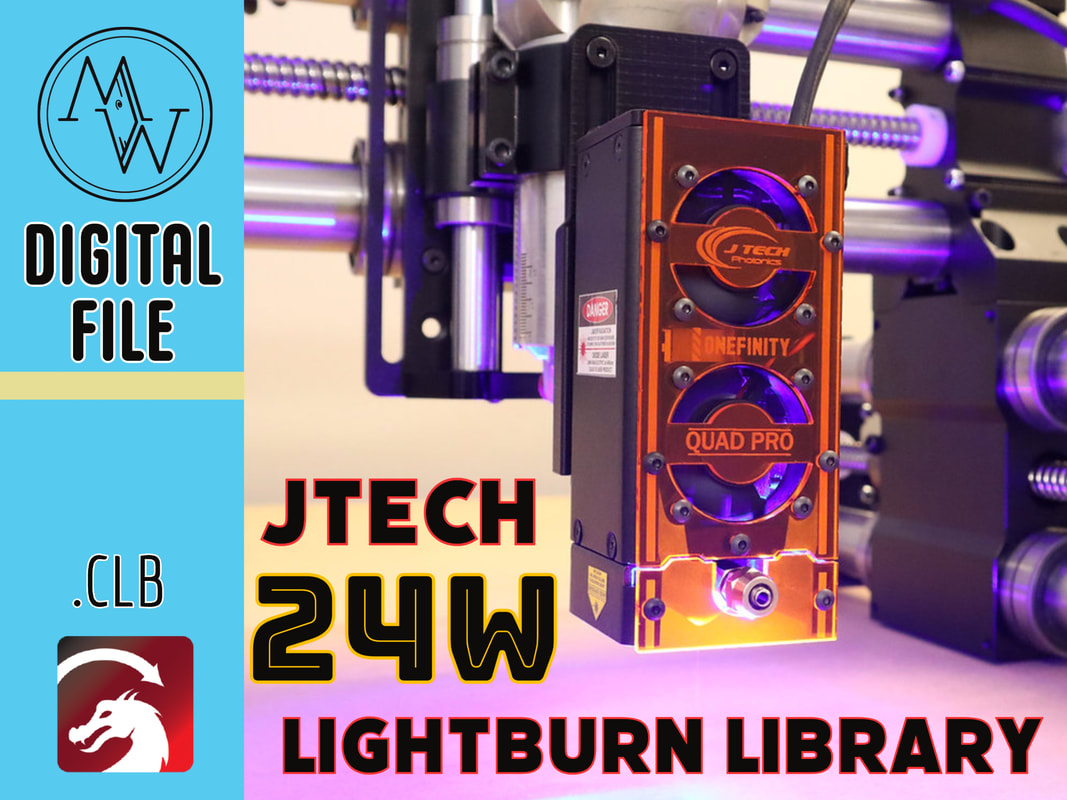

 RSS Feed
RSS Feed