Upfront Disclosure. Onefinity AND Shapeoko sent me their machines, FOR FREE. Shapeoko asked that I show of their machine when I used it, Onefinity asked that I beta test the machine and help improve the machine and push it's limits for them.*Check the end of this article for views on the pro/4/HDM* If you’re looking at CNC – computer numerical control machine – you’ve probably come across the Onefinity and the Shapeoko CNC machines. If you've been following me on social medias, you've seen me use both machines. Both CNC machines work in a very similar way, but will create 2, 2.5, and 3D cutouts of the same materials. They are both designed to be affordable desktop models to be used by hobbyists, home business, and small business alike. They're also priced around $2,000 us making them a solid choice as a first CNC machine. The question is – which one should you buy? I get asked this daily, so I figured I'd write up a post about the differences between the two and which one I've decided to keep in my personal shop. Click the "read more" below to read the full article. What's the best CNC machine for beginners?I'm going to address the most common question I get first, that is "What's the best CNC machine for beginners?". The only difference between a 'beginner' and an advanced machine is the ease of assembly. Every machine needs to use a CAD (computer assisted drawling) program to design files, and these CAD programs are usually all the same. There's a handful of popular ones and they are used on every cnc machine in existence. Therefore, whether you have a $300 dollar machine or a $300,000 machine the program to design for it will usually be the same. So what really makes a cnc machine 'newb' friendly? It has to do with how easy it is to assemble and how easy the directions are to aid in that assembly. This article is aimed at hobby cnc's in the price range of around $2000, focused on Onefinity and Shapeoko, but there are two other cnc machines in this category that could be considered, the Millright Mega V and the Inventables X-Carve, the latter of which I have owned. Here's the total average time it takes to put each together from unboxing to completion (on average):
The second part of this is the assembly guides and/or assembly videos. I'll link them for each machine below:
Winner: OnefinityThe Main Differences Between The Onefinity and Shapeoko CNCs.While the Onefinity costs $1995 vs the Shapeoko's cost is $1970, the main differences of the Onefinity CNC and the Shapeoko CNC are:
Some similarities between the Onefinity CNC and Shapeoko CNC are:
What software is included?Another common question I'm asked often is "what software should I use/buy?" This comes down to personal preference. The Onefinity does not come with any software. The Shapeoko 'comes with' Carbide Create. I use quotes around 'comes with' because that implies it's only usable with Shapeoko. This is not true. Carbide Create is available, for free, for anyone via a simple download HERE. Thanks to a recent update, Carbide Create has the option to select a standard GRBL post processor with just a few clicks. This allows the Onefinity use the Carbide Create just as easily as it works for the Shapeoko. Onefinity released a video on how to do that HERE. So the fact that Shapeoko 'comes with' software and Onefinity does not is a bit misleading. I've done some videos on how to use Carbide Create. I link them here:
The same holds true with Inventables (x-carve) easel. While marketed as the software x-carve 'comes with', it also has a post processor selection to be used with any grbl based cnc (like the Shapeoko or Onefinity). You can start using Easel, for free, HERE. (be warned, this software is online ONLY). Onefinity has released a video on how to use Easel with their machine HERE. In any case, both easel and carbide create are rather limiting. Some more powerful software that should be considered is Vectric Vcarve (One time payment) or Carveco (subscription based) (use code 'myerswoodshop' for 5% off) or Fusion 360 (free for education or individuals). I personally use Vectric Aspire for my use. Winner: TieDeep dive into differences of the physical aspects of the machines.These are my personal experiences of using both the Shapeoko and Onefinity. I do get messages daily asking for support of both machines, so I'll include those thoughts also.
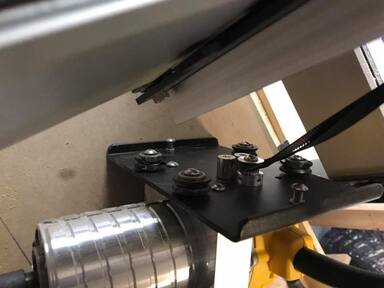 Broken V Wheel Broken V Wheel The 3rd major difference is the linier shaft with a sealed bearing vs v-wheels. There's little that can happen to a shaft with the bearing. They are sealed so the just push the dust off the shaft as it moves. V-wheels are a different story. If you search the internet, fb groups, or forums of machines with v-wheels you'll see countless posts of broken, malformed, or misaligned v-wheels. These need constant maintenance and supervision as vibration from cut forces can make the eccentric nuts come loose and change the accuracy and consistency of cuts. As of a few months ago, Shapeoko replaced their standard z slider that used a belt with a lead screw (not ball screw) Z slider. It's definitly a good move as that was the weakest point of the machine. However, the switch from the belt z slider to lead screw z (z plus) still uses v-wheels to travel along the x axis and lessened the clearance and distance the z can travel. I'd consider the latter aspect as a down grade. The Onefinity comes with a ball screw, heavy duty Z slider that has OVER 5" of clearance and travel, standard. Shapeoko offers a similar 'upgraded' Z slider called the HDZ, but that is a $450 add on cost to the standard machine. Even after upgrading, your still left with belts on the X and Y axis. I would like to point out, however, there are some incredibly smart people pushing the belted Shapeoko to produce some absolutely incredible results. I, myself, never had any major issues with accuracy of the Shapeoko for the things I created. That is to say, I never created anything that was dependent on being accurate, as door signs and the like doesn't matter if I'm off .005". However, if your trying to push every last bit of accuracy making parts, especially out of metals, you'll get better results from a factory Onefinity machine, without the constant tinkering and maintaining of the belts and v-wheels. If you are new to CNC, how much do you want to spend maintaining your machine? Let's be real, you just want to set it up, load a file, and cut. For the money being equal, ball screws and bearings are better equipment than v-wheels and belts. Winner: OnefinityCustomer and Community Support and Warrenty.Although the Onefinity and Shapeoko may be considered 'hobby' machines, $2000 is still a serious investment. This is even more so when you're buying a CNC for the first time. You don't know what you don't know. Shapeoko is know for being top tier when it comes to support. I've experienced this myself when I broke a belt. Of course it was over the weekend. When I sent an email, I received a response within a few hours, and the next business day I received an email with a tracking for a new belt. Also, Carbide 3D has been in business selling machines since 2015(ish) and has shipped thousands of machines around the world. The user base is very large and the community is very active. This is great for when your having an issue, you can just post a question with a picture or video on Facebook, HERE, and have a handful of answers within minutes. They also have a wealth of knowledge on their forum page, HERE. That's one of the benefits of selling machines for years, if someone has had an issue, it's probobly already been discussed with a solution.  On the other hand, Onefinity is in it's infancy. The company behind Onefinity, Suck It Dust Boot, has been around the CNC world before the Shapeoko has, but they haven't been selling machines, at the day of this blog post (November 2020), for much longer than 6 months. The user base is, understandably, small. That's not to say the community isn't active, helpful, or full of knowledge. They also have a Facebook page, HERE. At the time of writing this, if I've done my math right buy their shipping tables, over 300 machines are in the wild, with over 500 by the end of 2020. By all indications via the groups and forum, Onefinity is just as on top of support as Shapeoko is. They respond to questions and issues extremely fast and the general consensus of the group is support has been outstanding. I cannot personally attest to needing support per say, as I'm a beta tester for them. I'm in relatively frequent contact with Onefinity, trying to break what I can so they can make a better machine in the end :P There we're a few others who tested (Two Moose Design and Furniture By Pete) the machine also and none have needed any repairs or performed any maintenance in the 8 months they've had them. Onefinity also has a active forum full of information, HERE. Both Shapeoko and Onefinity have pretty standard written 1 year warranties. However, Shapeoko are known to support their machines for the length of the machines existence. Onefinity is too young to know if they will continue their (outstanding) support after a year (although, I'd be surprised if it was any less than what they provide now). Both have very active YouTube channels full of helpful videos. I'll post them below.
Winner: Shapeoko*I'm giving Shapeoko the win on this one, not because Onefinity is any less helpful in support, but just for the fact that they have the longevity of sales that Onefinity can only gain with time.* Conclusion: Which one is the winner? Which one should you buy?Onefinity won two of the 4 categories that I've highlighted (Tied in one and only lost the 4th because of time). For those reasons I'm giving Onefinity the win. Remember, I've personally had an X-Carve, Shapeoko 3 XXL, and the Onefinity Woodworker CNC's in my shop. Since my shop is small, I only have room for one, and that one is the Onefinity CNC. I've you've ever purchased tools before, you'll know when you buy the cheapest one, you usually end up replacing it later with the one you should have bought. Fortunately, since they are so evenly priced, you're not spending any more to get a better machine. Most Budget Friendly CNC: Onefinity With the Onefinity being all ball screw axis and a heavy duty z slider standard, you don't need to purchase all kinds of add ons to bring it up to something useable. And with all of the advanced features and the high tech controller, it's amazing they can set the price under $2,000. Most User Friendly CNC [Best overall]: Onefinity If your new to cnc, you don't want to spend hours, let alone days, putting together a machine you've never seen or used before. With the 90% preassembled Onefinity machine, all the hard work is done for you. It only takes 15 minutes to set it up and be ready for cutting. They also provide a great user manual and installation video to get you up and running fast. OVERALL WINNER: Shapeoko Pro Shapeoko Pro And something else... "But Ben, what about the newly release Shapeoko pro?" "Pro", isn't that just a company telling you the nonpro isn't good enough? It's a nice looking kit that definitely improves on the Shapeoko 3. (I mean, that power button does look sweet in the end of the rail). The unfortunate thing about it is that 2 of axis are STILL belt drive (albeit a wider belt) and the Z is still lead screw not ball screw (z plus) with only 3" of travel. They did remove the problematic v-wheels (basically saying the standard Shapeoko was not optimal) and bolting on some linier rails (that will need to be cleaned very often, profile linear bearing don’t seal as effectively as round linear bearing and will definitely clog/gum up much easier which will require a lot more maintenance). They also upgraded the frame and waste board (again, an acknowledgement that it's incredibly hard to square the machine without a ratchet strap around it and the middle of the waste board sags on the standard Shapeoko). And, you're still tethered to your computer via usb for the duration of the cut. All of that with a price tag of $800 more ($2800 starting price). And if you want to machine HDZ Z slider that comes standard with Onefinity? You guessed it, another $450 upgrade. We're reaching well over $3500 for a machine that's competing with the $2000 Onefinity. I don't think it's going to do anything better than the Onefinity and you're just shy of buying two of them at this point. What about the Shapeoko 4 and Shapeoko HDM? I find it pretty interesting that they stated 'we have no plans for the 4' and 'there are no issues with belts' and 'we'll never do a preorder'. Then, once the Onefinity comes out they flush all the info and come out with the 4 (requiring you to trash your 3 because it's not upgradable) which STILL uses belts?? and the 'HDM" that uses ball screws (mimicking the Onefinity for WAY more cost) and has a 6 month backorder. This basically cements the idea that Onefinity is the superior machine and Carbide scrambled to make a competitive product. And while they did that, Onefinity came out with more products, like the journeyman rail that is 4 foot cutting area and does not require their users to trash their machines just because of the upgrade, they can actually trade in their x axis rail for credit and get a much larger machine. They also came out with the QCW wasteboard frame (the Shapeoko loyalists biggest grip, 'there's no base'), and the rolling/folding stand, all of which attach to users current machines, shows me Onefinity actually know what their users want and are actively listening to their customers. By releasing upgrades that doesn't cause the user to completely replace their machine, Onefinity is the way to go, in my own option.
50 Comments
Kevin Pitaro
11/8/2020 07:16:17 pm
Thank you Ben for all that you have shared regarding these entry level CNC machines. I first found your page when I started researching CNC machines to add to my shop, and I was about to pull the trigger on a Shapeoko until you unveiled the beta Onefinity. I am patiently waiting my arrival of order #308 sometime in the next few weeks. Thank you again for all the information you've researched and shared with us all. God bless
Reply
Ben J Myers
11/26/2020 06:55:33 pm
You're welcome Kevin. God bless you!
Reply
11/8/2020 08:04:13 pm
Ben, your "break-up" video is what brought the Onefinity to my attention. I researched the pro-entry-level machines for years (first the X-Carve, then the Shapeoko and Millright). But it wasn't until I saw this machine available that I felt good about the design - OF really was presenting quite a departure from the norm. I'm in on the second round of pre-orders, and I hope (and, honestly, expect) the positive reviews coming out live up to the promises. Hope to be contributing to the OF community very soon - with an actual machine on-hand :)
Reply
Ben J Myers
11/26/2020 06:55:12 pm
I think you'll be impressed even more when you can actually feel the weight and heft with your own hands. its a beast.
Reply
Nate Pontius
11/8/2020 10:08:05 pm
Ben, amazing break down! It just reaffirms my decision to purchase the 1FWW a few weeks ago. Thank you for all the information and content you put out on the topic. For a very newb cnc'er, I appreciate it.
Reply
Ben J Myers
11/26/2020 06:54:34 pm
Your welcome!
Reply
Chris
11/8/2020 11:41:26 pm
Hi Ben, I was on the button to buy a Shapeoko, then I saw your OneFinity video and I was sold. I did my research and will have it sometime in January. Thanks for your videos and this blog.
Reply
Ben J Myers
11/26/2020 06:54:22 pm
Glad I can help! You'll love it!
Reply
5/12/2021 03:06:00 pm
Chris and anyone who had purchased the OF in 2020. Can you update how it's going with the machine. I would like to get one but I'd like to hear from you if possible.
Reply
Tom
11/23/2020 11:30:19 am
Hi Ben, great break down on both machines. One thing you forgot to mention is Shapeoko comes with everything to get started. Router, bit etc. The Onefinity you still have to buy the router and any bits another couple of hundred dollars. So bottom line the Shapeoko is less expensive and will get the job done and you can get it relatively fast vs the Onefinity cost more, no router or bits etc, and 3 to 4 months wait time. Not everything was compared. I do like the engineering of the Onefinity but the entry level Shapeoko has a small foot print that can be left assembled. My observations.
Reply
Ben J Myers
11/26/2020 06:53:47 pm
Hey tom,
Reply
Kevin Roberts
11/29/2020 10:24:59 pm
How could it have possibly taken 5 days to build a Mega V? It's at best an 8 hour build.
Reply
Shayne Tempeny
12/6/2020 10:57:10 am
Now that the Shapoko Pro has come out , how would you compare it to the onefinity?
Reply
Ben J Myers
12/6/2020 11:35:09 am
my opinion is at the bottom of the post,
Reply
SHAYNE TEMPENY
12/28/2020 10:12:26 am
Thanks for all your reviews ! My Onefinity shows up 1st week in March .
Charles Decker
12/8/2020 05:46:05 am
Hi Ben,
Reply
Ben J Myers
12/15/2020 11:16:36 am
if you check the onefinity facebook page, someone did a test of it an it was within like .003 accuracy. so zero issue there, just one less thing to break!
Reply
Charles
12/15/2020 03:44:05 pm
Thank you I will check it out
jeff
12/8/2020 10:45:25 am
Thanks for all of the useful and informative videos. i have seen most of your videos and they have helped steer me in the direction of the Onefinity cnc. have you used the Bitsetter on the Shapeoko? have you heard or used something similar for the Onefinity? thanks.
Reply
Ben J Myers
12/15/2020 11:16:59 am
https://forum.onefinitycnc.com/t/bitsetter-or-automatic-tool-offset-probe-does-onefinity-have-or-support-one/1759
Reply
Paul
12/21/2020 04:10:03 pm
Excellent review. I've owned a Shapeoko 3 since 2016. I upgraded to the aluminum bed and the HDZ z axis. I've been looking at the Onefinity as an upgrade. The thing that attracted me to it was that the controller is Buildbotics and can use many more gcode commands. The grbl board on the Shapeoko doesn't support gcode programming using WHILE or IF statements. It appears that Onefinity does.
Reply
Ben J Myers
12/29/2020 01:23:18 pm
for sure. It's quite the upgrade!
Reply
Scott Rittenhouse
12/23/2020 07:27:40 pm
Sure wish OF was out when I bought my shapoko!! Lately I have had nothing but problems with my controller and disconnects. I like the idea of no USB cable connected to run. Shapoko is not sure how to fix my issue at this point. We have tried everything. I would buy a OF today to replace Shapoko XXL but being a disabled former Marine 2k was a big buy and can not afford to drop another 2K :(. Ben thank you for all your info it has been a huge help.
Reply
Ben J Myers
12/29/2020 01:22:52 pm
wow, unsure how to fix your issues? I guess they say, 'buy the pro' lol
Reply
Alex
12/28/2020 10:05:17 am
Hi Ben, I appreciate all of your reviews on the OF. I have a Workbee CNC, which seems to about match the Shapeoko in terms of rigidity. I've been a little disappointed in how slow I have to run it in wood (60 ipm with about 1/8" or shallower passes with a 1/4" bit) before I run into problems because the x-beam is flexing/twisting. Coming from using a makerspace Shopbot where I could run jobs faster and at deeper ~3/8" passes. Have you pushed the OF in terms of speed & cut depth to see where its limits are? I'm not expecting it to rival a $20k Shopbot but I'd be very interested to know where it lies.
Reply
Ben J Myers
12/29/2020 01:22:22 pm
well, with the 2.2kw spindle i have I'm running a 1/2 endmill at 100ipm, .4 doc, 100% stepover.....so there's that :P
Reply
Pat Bickett
1/6/2021 11:32:08 pm
I will receive my 1F end of March, do you have a link for the spindle you are using? Is it the same size as the Makita router?
Ben J Myers
1/6/2021 02:15:11 pm
with the 1.0.6 update its sometimes 4x faster than the shapeoko!
Reply
Jon
1/2/2021 09:13:36 pm
I wish I had waited 6 months to order my CNC. It was your X-Carve vs Shapeoko video that ultimately led me to get the XXL. While I do like the machine, The OF seems to overcome many of the XXLs issues. I had a v-wheel fail and it damaged both the X and Y rails. The team was great about sending me out what I needed to repair it but I still haven't found the endmill that was ripped from the collet when the z plate let go of the rails and sent it into the wood. My main concern is, in the event of a collision, what happens. Like if the work comes loose or the tool plunges too deep. Will it free spin or just destroy something?
Reply
Ben J Myers
1/6/2021 02:16:06 pm
no matter what cnc you get, if the work comes loose, you better be there to hit the estop! (oh wait, the shapeoko doesn't have one!)
Reply
Ken armstrong
1/5/2021 03:48:21 pm
New to cnc looked at shapoko but then saw oneinfinity, looks great . Myone question was in the promotion on the woodworking unit , the beefy y is free?? Not sure what they mean. I will be retiring finally at 77,was going with i2r cnc but considered moving it around ,base and all but you video on the oneinfinity did it for my both on cost , flexsbility as well as your video on the water spindel i liked. Sunior living and loud noise is s big consideration. Look forward to hearing from you. As I mentioned being new to cnc also includes social media, lost in the woods. Thanks again for your videos hope to talk to you , if this goes to you, again
Reply
Ben J Myers
1/6/2021 02:17:04 pm
Hey Ken, congrats on your retirement! I think you get way more for your money with the onefinity than the i2r. Also, its going to be much easier to lift and move it around if you ever need to!
Reply
Micah
1/8/2021 10:26:32 am
I’m looking at buying my 1st CNC. Wanting to continue my small hobby business of making signs, flags, etc... the Onefinity looks like the clear winner but I’m concerned about them being a new company and the long wait time. I’ve also heard you can’t expand with the material they use but you can with the other brands?
Reply
Ben J Myers
1/18/2021 07:18:43 pm
Hey Micha,
Reply
Jackie
1/9/2021 08:31:06 am
Does Onefinity have any Promos on at this time?
Reply
Ben J Myers
1/18/2021 07:19:19 pm
the machine is $400 off, comes with the free stiffy, and all accessories are 10% off as of 1/18/2021
Reply
Tyler
1/19/2021 11:00:45 am
What accessories would you recommend purchasing with the onefinity woodworker?
Reply
ben myers
9/29/2021 09:00:52 am
The joystick, probe, and bits for sure.
Reply
Jas
2/3/2021 08:40:12 am
Hi Ben, Does Onefinity support 4th axis? Thanks.
Reply
Jeremy
3/11/2021 02:22:56 am
Hi
Reply
ben myers
9/29/2021 09:00:26 am
My opinion is based, like i stated at the beginning of the article, BOTH companies sent their machine to me for free. I am sponsored by BOTH, Onefinity AND Shapeoko. My opinion is based on use both machines. =
Reply
Litos
5/20/2021 07:56:01 am
Do you own a shapeoko?
Reply
ben myers
9/29/2021 09:01:03 am
I did for 2 years.
Reply
Ron
10/20/2021 11:10:00 pm
Very nice break down. I know I've seen your videos as well. I think you covered them both well. I've had everything for a low rider, which I will build, but want something that is ready to go now.
Reply
Rod
1/21/2022 01:22:28 pm
Hi Ben,
Reply
Tracy
3/8/2023 05:41:23 am
I dont think that Onefinity not coming with software is misleading at all. They just tell users to use Shapoko software. What does that say about Onefinity's integrity?
Reply
4/4/2023 06:00:48 am
Hey thanks for posting this useful tips here about Onefinity vs. Shapeoko CNC, I really hope it will be helpful to many..Appreciative content!! This is really appreciated that you have presented this data over here, I love all the information shared. Great article!
Reply
5/17/2023 06:29:52 am
If you're a woodworker looking into buying a CNC machine, the blog post by Myers Woodshop contrasting the Onefinity with the Shapeoko is a great place to start. The article compares and contrasts the two tools in great detail, highlighting their respective strengths and weaknesses and recommending specific uses for each. To aid readers in choosing between Onefinity and Shapeoko, the author provides advice based on their own experience, including their preferences and recommendations.
Reply
5/29/2023 06:53:50 am
As technology advances, CNC machines like Onefinity and Shapeoko continue to revolutionize woodworking and other industries. As an electrician with an interest in woodworking, I appreciate your insightful comparison between these two popular CNC machines. Your article provides valuable information for individuals looking to invest in a CNC system, weighing the pros and cons of each. The integration of electrical systems and precise control mechanisms is crucial for optimal performance. Thank you for sharing your expertise and helping woodworkers make informed decisions!
Reply
Leave a Reply. |
Categories
All
“As an Amazon Associate I earn from qualifying purchases.”
Archives
November 2023
|

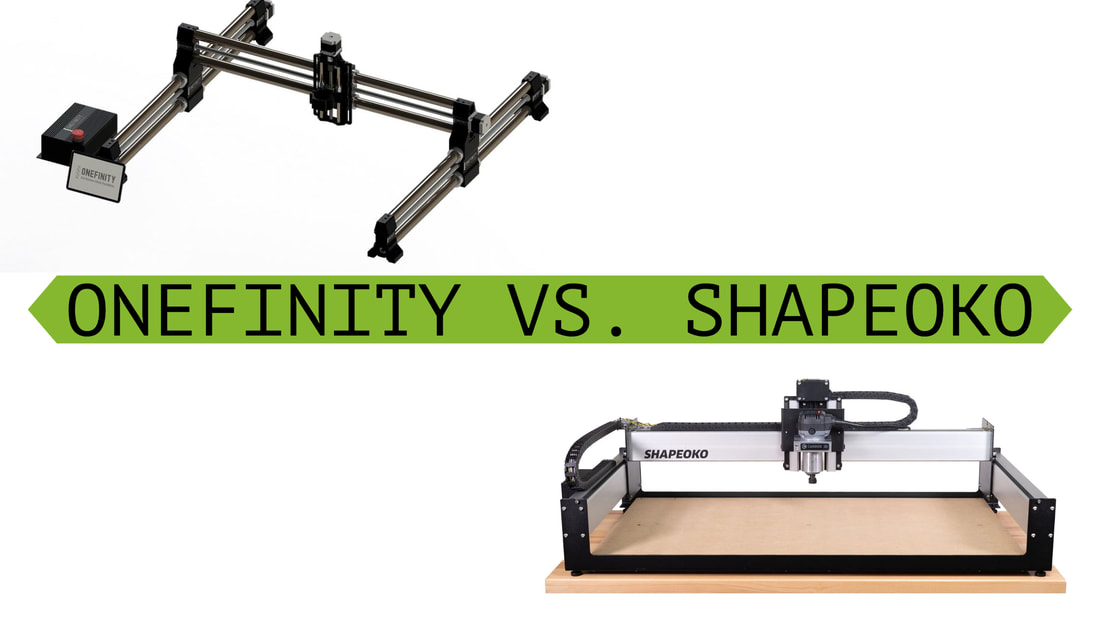



 RSS Feed
RSS Feed