|
I usually design all my things in Vetric. Sometimes, I design in Carbide Create. While it is fantastic FREE software that pairs with the Carbide 3D Shapeoko and Nomad, it does have it's limitations. One of these is the inability to export .svg files for use in other CNC cad programs. So far, i've found 3 ways of doing it. None of them are perfect, but it's better than not being able to do it at all. Option 1. Convert C2D To SVG : An amazing member of the unofficial Shapeoko and Nomad Facebook group created this simple program wrapped in an .html that works in a web browser. It's worked well for simple projects for me but it technically does not support curves. Click HERE to download Option 2. Cutrocket.com : This is a website built by Carbide 3D as a way to share projects and download completed projects for free. If you upload the .c2d file to cutrocket.com it will make a .svg preview and you can download it in your web browser (if it supports .svg file types) Option 3. G Code Ripper : This is a free program. You'd have to create your .nc G-code file with Carbide Create, then open it up with G-Code Ripper and export it to .dxf. Then you should be able to open the .dxf with a compatible CAD application.
11 Comments
Samuel Freeman
2/15/2019 07:52:21 pm
cut rocket sucks-- I do not find any converter program-- i must be blind :-)
Reply
Ben Myers
2/16/2019 08:05:55 am
You have to open google chrome and inspect the page to find the svg. i was TOLD a special someone was working on a simple button to get them on cutrocket. We'll see if it ever happens.
Reply
Samuel Freeman
2/16/2019 12:37:35 pm
Thanks...it just generates more c2d files--inspecting the source code didn't turn up anything-- I might be missing it--
AJ Spry
2/16/2019 07:34:50 pm
Hi Ben, love all of your videos and content! Thanks for all of you great content, I find it very useful. You mention that you use Vetric... Which product?
Reply
Ben Myers
2/18/2019 06:44:45 pm
aspire
Reply
5/8/2019 09:07:11 am
Was at my wits end ... Thanks for the secret html script. It worked for me! It does round pieces too, no problem. I needed to combined two large 33x33 templates of 125 separate 3D puzzle shapes for a smaller version on one sheet. By the way, your videos are what convinced me to go with the Shapeoko, and I went large with the Shapeoko 3. Was going to buy a Next Wave Shark, but really wanted a much bigger cutting area, and didn't want to drop $20K.
Reply
ben myers
5/8/2019 02:08:13 pm
Terry,
Reply
Rex
3/27/2022 06:25:44 pm
Here are the steps to save the svg data from the cutrocket web sight:
Reply
xyzzy603
4/4/2024 04:06:09 am
Current (4/24) Carbide c2d files are zip archives. Extract contents of *.c2d with winzip (et. al). Open extracted f2d files with Fusion 360 (or import f2d into a CAD app directly) or convert (Datakit, etc.) to standard STEP,, PARASOLID,, etc. Success (as with when dealing with other proprietary file formats) is hit or miss.
Reply
Leave a Reply. |
Categories
All
“As an Amazon Associate I earn from qualifying purchases.”
Archives
November 2023
|

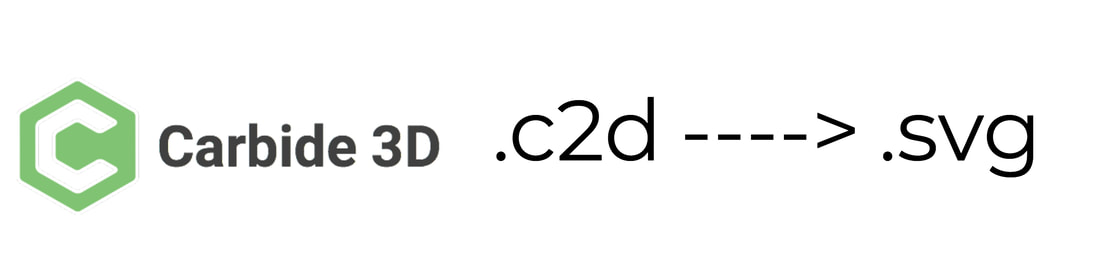

 RSS Feed
RSS Feed