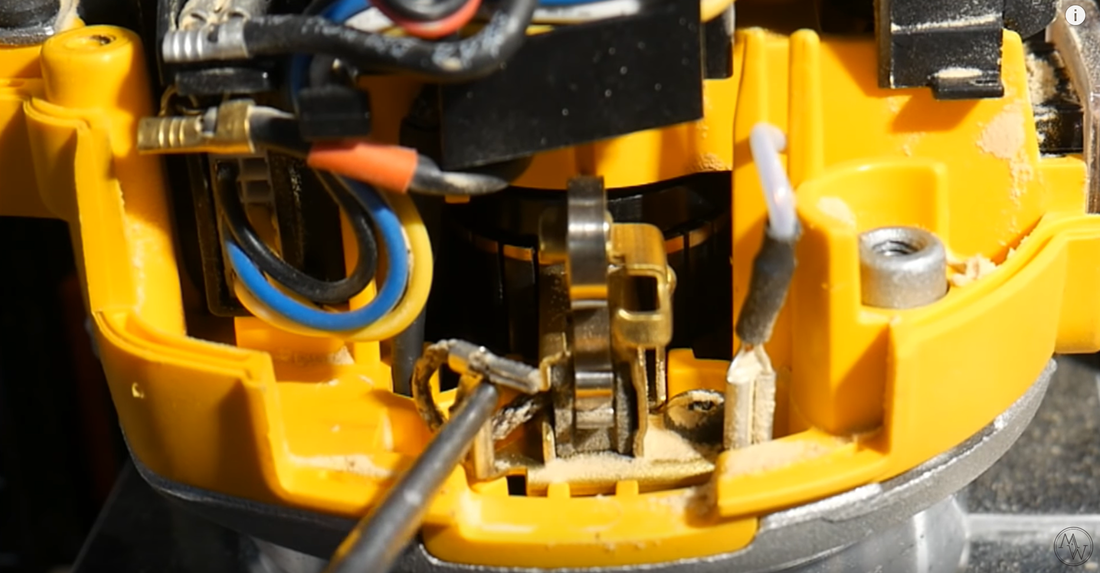 Changing brushes on DeWalt DPW 611 compact router When your router won’t turn on, nine times out of ten, it’s because your brushes need changing! Here’s how to fix this problem in ten easy steps. Although this tutorial is for the Dewalt, it will also apply to the Bosch, Ridgid, and Makita routers as well. Since this is a widely used router for the Shapeoko 3 and Inventables XCarve CNC desktop routers, it's always good to have a few extra brushes on hand. What you’ll need: T-20 torx driver(preferred) or flathead screwdriver & some sort of pointy tool or hook for spring Steps:
A few extra tips:
TOOLS / MATERIALS ■ Dewalt DWP 611 Trim Router : https://amzn.to/2UspwmB ■ Dewalt DWP 611 Replacement Brushes : https://amzn.to/2Z4Rt2H ■ Bosch Colt Trim Router : https://amzn.to/2CisHSj ■ Bosch Router Brushes : https://amzn.to/36FtHxM ■ Ridgid Trim Router : https://amzn.to/32oW1kT ■ Ridgid Router Brushes : https://amzn.to/2Nn73CL ■ Makita Trim Router : https://amzn.to/2qx05C5 ■ Makita Router Brushes : https://amzn.to/32h2gXS
0 Comments
Leave a Reply. |
Categories
All
“As an Amazon Associate I earn from qualifying purchases.”
Archives
November 2023
|


 RSS Feed
RSS Feed